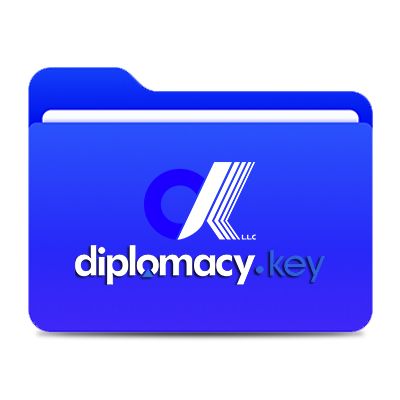
VVDI MB:Xhorse VVDI MB BGA TOOL Functions PASSWORD: 12345 |
VVDI PROG:1. Built-in update software: Make VVDIProg firmware update timely. PASSWORD: 12345 |
VVDI BMW:VVDI BIM Tool Pro New Features:
Password:12345 |
VVDI2 SETUP DownloadVVDI2 Download Highlights: - VVDI2 is a multifunctional automotive diagnostic platform, mainly for automotive maintenance(replace 2nd parts, diagnostics, keys, mileage etc) User ManualPASSWORD: 12345VVDI2 Download |
VVDI KEY TOOLXhorse VVDI Key Tool Features: Transponder Generation: Transponder cloning: Frequency & power tester: Remote cloning: Generate remote: Generate Garage door remote: Unlock OEM remotes: PASSWORD: 12345 |
Xhorse kitXhorse Upgrade Kit: Xhorse Upgrade kit is used for upgrading the Xhorse devices like:
All you need is Downloading Xhorse Upgrade Kit and installing the the Tool Steps of Upgrading:
Dolphin Machine Upgrading Proceddure: Dolphin Machine is not recognized by your PC, So you need to install the Driver file for Dolphin Machine from our site. Steps to install the Drivers for Dolphin Machine:
PASSWORD: 12345 |
CONDOR XC UPDATE SOFTWARECondor Mini condor Plus New Features: 1) Space between cover and key is bigger then mini condor,fit larger size keys, for XC-MINI many keys with casings like VW flip key will not allow you to close the cover . PASSWORD: 12345 |


